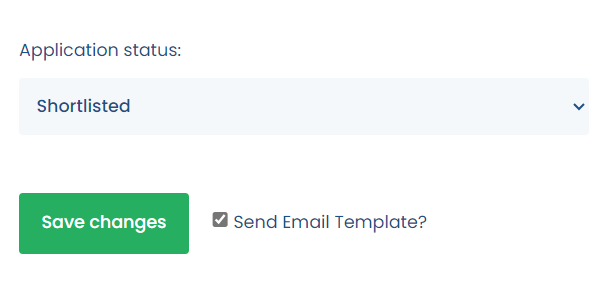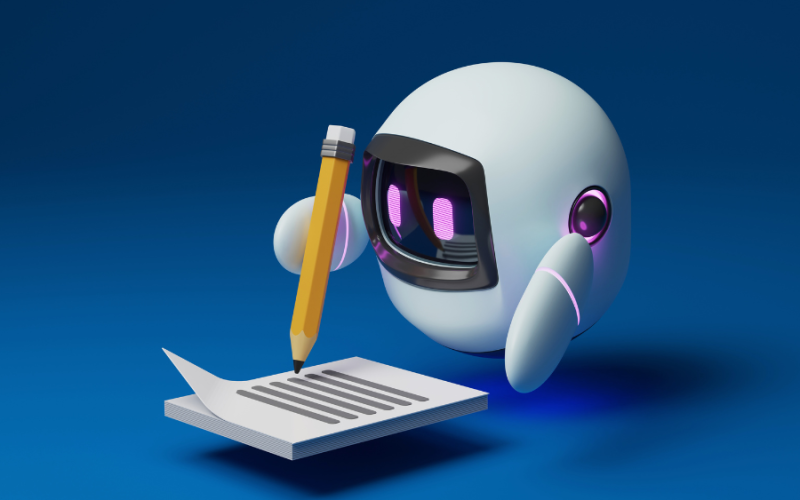Create default and custom email templates to send to your job applications and manage your recruitment emails easier.
You can find your emails and templates here.
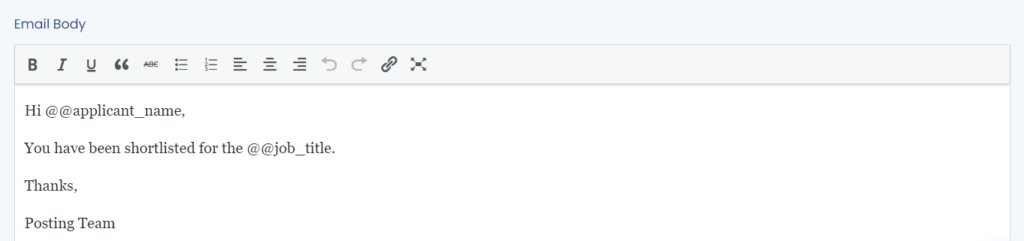
Create Email Template
There is a total of 8 default email tempaltes you can create and edit.
- Unsuitable
- Shortlisted
- Interviewed
- Hired
- In Person Interview
- Video Interview
- Telephone Interview
- Reschedule Interview
You can use tags such as; Applicant’s Name = @@applicant_name, Job Title = @@job_title, Candidate’s Email Address = @@candidate_email_address
Shortlisted Template Example
Hi @@applicant_name,
You have been shortlisted for the @@job_title, role.
We have reviewed your application and have shortlisted your CV. We will be inviting 2-5 candidates for an interview and will complete a final review of applications by 5th October.
If you have any questions, please do not hesitate to contact our Recruitment team on recruitment@careerposter.co.uk or by responding to this email.
Thanks,
Career Poster
Posting Team
www.careerposter.co.uk
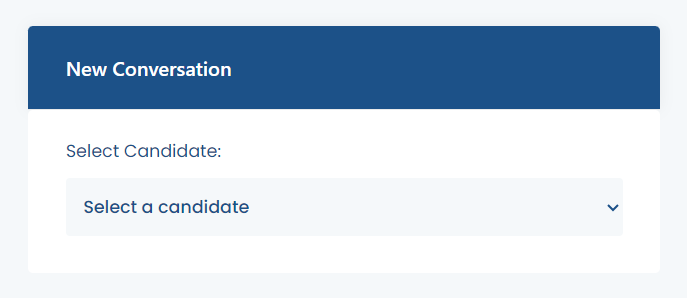
Send Emails
You can send any candidate an email or you can auto send emails when you change the status of an application.
Select a candidate and email template from the emails page.
Autosend Templates
When viewing a job application, click edit and change the status of the application.
Your default email templates match the status of an application.
For example, if you change the status of an application to ‘Shortlisted’, you will see an option ‘Send email template’. If you tick this box when click save, your template will be automatically sent to the candidate.