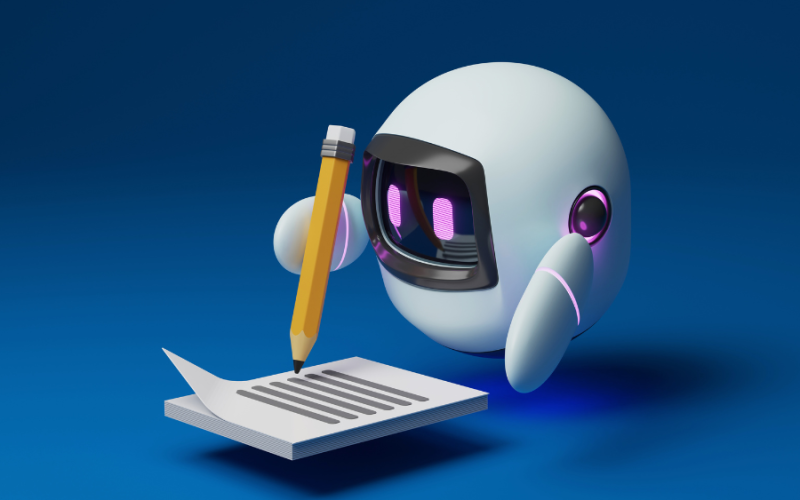Simple Interview Request Email Template for Job Applications
The best method of inviting a candidate to an interview is over the telephone. After you have spoken to the applicant and arranged a time, then you can send a confirmation email with the location, date and time details. (Template also provided below.)
However, if you must email your application to request an interview, then we have provided a generic template below for you to use.
Email Template 1: Interview Request
Dear [Candidate],
Thank you for applying to the [Job Role].
We have reviewed your CV and your job application has been successful.
We would like to invite you to an interview with us at any of the following dates below:
5th April (Tue): 10.30, 11.30, 12.30
6th April (Wed): 12.30
To arrange an interview at the one of the above dates, please respond with your available date and time. Please note: A date and time is not guaranteed until confirmation is sent to you.
If you would like to book an interview outside of these times, please call us on [Telephone].
Our Offices:
[Interview Location]
Kind Regards,
[Your Name]
[Company]
Email Template 2: Interview Confirmation
Dear [Candidate],
Thank you for confirming your interview with us.
Please find full details below about the interview:
Location: [Your office] example:
Career Poster
Kings Court
Altrincham
WA14 2RD
Time: [Interview Time] example:
10.30
Interviewing Manager: example:
Mr Ben Jones
If you are unable to attend this interview for any reason or need to re-arrange, please let us know as soon as possible.
Addition Information:
You may want to Include any additional information such as:
- What to bring (CV etc).
- Special directions to the location.
Kind Regards,
[Your Name]
[Company]
Tip: Your subject line is also important, you don’t want an applicant to not open this email thinking it’s spam.
Email Subject line Example
Your interview with [Company]. We would to like to confirm your interview at 10.30 (12.10.22)
OR
Your application was successful for [Job Title]. We would like to Invite you to an Interview.
Using our services?
When using the Career Poster email feature within the job dashboard, you can use the tag @@candidatename in your templates and when you send bulk emails to a group you have saved, it will automatically fill in the candidate’s name.
If your advertising multiple jobs, then the @@jobtitle, will also come in handy when emailing applicants.